Connection Using WPS
-
Make sure that the button on the access point is ready to be pressed.
-
Hold down the Wi-Fi button (A) on the printer until the (orange) Alarm lamp (B) flashes once, then release the Wi-Fi button after the flash.
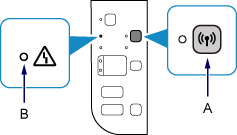
-
Make sure that the (blue) Wi-Fi lamp (C) flashes quickly and the (green) POWER lamp is lit, then press and hold the button on the access point within 2 minutes.
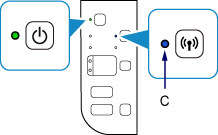
-
Make sure that the (blue) Wi-Fi lamp and the (green) POWER lamp are lit.
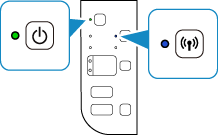
If the (orange) Alarm lamp lights up, refer to "Troubleshooting."
The network connection setup is now complete.


